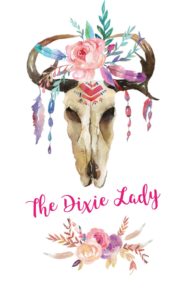I know this article is not about planners or anything of that nature, but I know when I first started my blog I felt so lost all the time. Everyone says they know how to get you started and you read on only to realize you have to buy a course so they can teach you their secrets.
Here I will give you the 6 most important blogging tools for beginners, that I still use and love. These tools have made a huge difference to my blog. A few of them I really questioned whether they were important or worth me investing, cause lets face it when you start a blog you aren’t exactly rolling in the dough! Every dollar counts.
*This post contains affiliate links. This means that I may receive a small commission, (at no additional cost to you!) if you purchase something through the links provided. I will only link items that I use and love and under no circumstance would I ever recommend a product I did not use and trust! You can find my disclosure policy here.
Tool #1: Website Hosting Company
A good and reliable hosting company is an absolute must when starting a blog. You would be surprised at how many hosting companies there are, and how many are not that great. A bad hosting company can cost you hundreds of dollars in the long run and even hurt your site.
If you are using WordPress then Bluehost is a great place to start. I personally use them and have no complaints. They have excellent service and the site is easy to navigate. You can even get your own domain here, which I highly recommend, if you are planning on making anything from your blog. It is definitely more professional to have a domain.
There prices are very competitive and they often times have money back savings through ebates. If you don’t have an ebates account, signing up is easy. You can sign up here and get $10 cash back after spending only $25. Use this incentive with the cash back bonus for Bluehost and you get some money back in your wallet!

Tool #2: Website Template
Ok, so this tool may seem obvious, but having a great website can be very daunting. WordPress offers many free templates you can use to start up your blog. I decided right away that I wanted something unique and easy to manipulate. I chose to purchase a template from Angie Makes. She designs amazingly, beautiful themes. I purchased Hallie, you can see from her demo how much I was able to customize this theme to make it my own.
Something also to consider when looking for a template is where you want to end up later. For example some templates do not support a store. I know eventually I want to sell my own planners and supplies, so I purchased a template that supported a store and would easy for me to incorporate later when I was ready.

Tool #3: Blog Editorial Calendar
You can use any calendar, but I prefer something that I can not only use to schedule post, but also help me keep track of ideas for posts. Trello is an amazing program. I use it to keep track of ideas and track my progress. You can change it and make it unique to you and your blog.
Trello has a great article on how to to create your perfect editorial calendar. She gives you more indepth information on this app and even gives you a template to upload into Trello. Make sure and hop over there to learn more about this blogging tool for beginners and

Tool #4: Security Scans
Here is a tool, I waited to purchase last. I used free security plugins and my hosting package came with basic security features. My hosting company, Bluehost offers SiteLock Security as add on features available for purchase. I never thought I would need something like a security scan until I realized how many attacks my free plugins were preventing.
The internet is not exactly the safest place for websites and I could not be held liable for loss of customer information or malware. I elected to purchase a Security Scanner through SiteLock. They scan my entire domain every single day. I get a report of any issues they may find.
The scan also prevent anything from actual being able to access my site. It automatically deletes any malware or infections from the site. This program is cloud based, so you don’t have to worry about it slowing down your site loading speed. In the event something goes wrong, they have a dedicated team available to support me through the next step of getting my site cleaned up.
Tool #5: Email Marketing
So here is a tool that I really did not think a whole lot into when I first started blogging. I figured email is simple and a free version would do everything I need. So I signed up for a free account with Mail Chimp.
This year I took a deep look at my blog and went into detail about what was working and what was not. My email marketing platform was definitely one that was not working. I had been blogging for an entire year and had no subscribers to my blog! ZERO!
I started to do some research and I realized that my email subscription options were so lacking in multiple areas. I attended a live training about email marketing and learned some valuable insights. The training came with a free 30 day trial of ConvertKit. I decided to jump right in and I began integrating this tool into my site. Before my trial was over I had multiple subscribers to my tribe!
I was hooked, I decided to save and do the annual plan and I have not looked back. This program is easy to use and works seamlessly with my wordpress site.
An interesting feature for those who have not started their blog yet is a landing page. You can create a landing page where people can signup for your emails before your blog is even published. How amazing is that! If you want to try this tool out click on the banner below for a free trial, I highly recommend this tool!!

Tool #6 SEO Plugin
If you are like me, I don’t know much about SEO. I know it is important to my site when it comes to being seen and I know a few basics, but I am by no means an expert and I don’t think I could optimize a blog post with out some sort of help. I personally use Squirrly SEO. This plug in is a paid subscription, but it lets me optimize every page and article on my site.
It actually has a list of actionable steps to take when writing. As you complete the tasks it marks them off and once completed your article is 100% optimized. I upgrade from a free subscription to get more key word research tools and to be able to do all my pages. The free subscription only allows you to optimize 5 pages I think, and so that was obviously not enough.
This tool also gives you access to non copyrighted photos to add to your articles, if that is your thing. I did use Yoast, but I found a few features I just didn’t like all that much. Squirrly is much more user friendly and I love a good to do list. This for me personally was a must when it comes to blogging tools for beginners. It was probably the first plugin I actually spent money on. My post on Valspar Chalky Paint gets lots of hits thanks to this plugin.
Any blogging tools for beginners you recommend?
I hope you get as much use out of these tools as I have. These are just the main tools I use, which I feel have had the most impact on my website.
If you have any more blogging tools for beginners that you feel should be on my list. I would love to here from you. Mention them in the comments below! Also if you have any questions or want to know more about my experiences with these tools, feel free to ask or email me. I always respond to comments and email, I love hearing from you.
Be Fearless!
Candace